What is Edgemon?
Edgemon is a software for displaying the current production and performance data of photovoltaic systems of the company Solaredge(R). It also displays information such as serial and firmware version numbers. Edgemon is a private open source hobby project of an interested user.
What is Edgemon not?
Edgemon is in no way affiliated with the Solaredge(R) company. Neither the programmer nor Solaredge(R) assume any liability or warranty.
Edgemon is not a replacement for the manufacturer monitoring. It does not record data permanently, but only reads and displays current status information provided by the system on the modbus.
How do I install and configure Edgemon?
Download the installer file (.msi, MS Windows Installer), and execute it.
Starting Edgemon for the first time, you will be asked to configure it.
Alternatively, use the “Burger” menu button and chose Configuration.
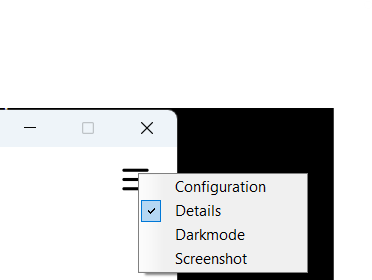
Set TCP to the IP address or name of your Inverter.
Set Port to the port configured in your Inverter (typically 502 or 1502)
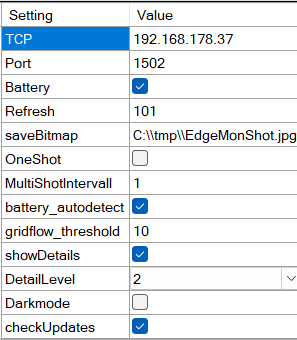
Further settings:
Battery: check, if you have a battery installed. (note: if battery_autodetect is active, this will be ignored if autodetect returns a valid result).
Refresh: set the refresh rate in ms
saveBitmap: set a path and filename where a screenshot will be saved
OneShot: if checked, Edgemon will just start, do a screenshot, and close itself.
MultiShotIntervall: this will do a screenshot after N refreshes (defined by Refresh time setting).
Note: you may use this feature in order to save screenshots to a network directory. A client, e.g. a webbrowser running in a tablet, can access and show it. You easily can realize an online monitoring this way.
battery_autodetect: if checked, Edgemon will try to detect itself wether your system has a battery or not. If autodetection succeeds, the “Battery” setting will be ignored. If it fails, “Battery” setting will be used. If you experience an issue with wrong detection of your battery, set this to unchecked, an set the Battery parameter appropriately.
gridflow_threshold: this setting in W deviation from 0 sets the threshold when the power import/export arrow will be shown. (Background: when running fully from solar power or battery, the grid power is never 0, but fluctuates at a few watts. This is somewhat site dependent, so you may change it to fit your needs.)
showDetails: if checked, details will be shown when starting Edgemon, defined by DetailLevel.
DetailLevel: 0: show no details ; 1: show few details ; 2: show all details
DarkMode: check for Darkmode graphics (as a default after start)
checkUpdate: check if Edgemon should check for updates. If update is available, an update icon will be shown in the upper right corner next to the menu icon.
MENU
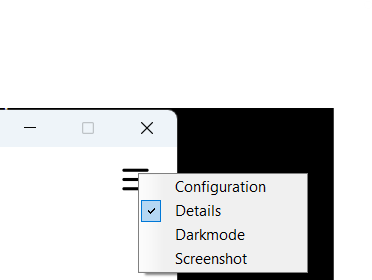
Configuration: open configuration window
Details: check to see details
Darkmode: switch darkmode on or off
Screenshot: save a screenshot
(this will change settings temporarily. For permanent change, set the appropriate parameter in Configuration screen).
What are the technical requirements?
Edgemon runs on MS Windows(R) 64Bit.
Edgemon requires access to the Solaredge(R) inverter via a LAN connection.
For this, the IP address of the inverter must be known. It can be determined e.g. via the router and must be entered in the software.
In addition, a port must be enabled for communication. As a rule, the port numbers 1502 or 502 are used. If the port on the inverter is not enabled at the factory, this must be done via the “SetApp”. If you do not have the necessary permissions or knowledge, this can be done via the Solaredge operation or via the Solaredge support.
The default port in the Edgemon software is 1502.
Note: Currently Edgemon is only tested in a configuration with modbus meter and battery. Other installations may work correctly at the time given!
Where can I find the source code ?
The software is open source:
MikeyMan71/EdgeMon: Solaredge Monitoring Tool (github.com)
Can I get help?
Feel free to contact me: michael.aigle(at)web.de